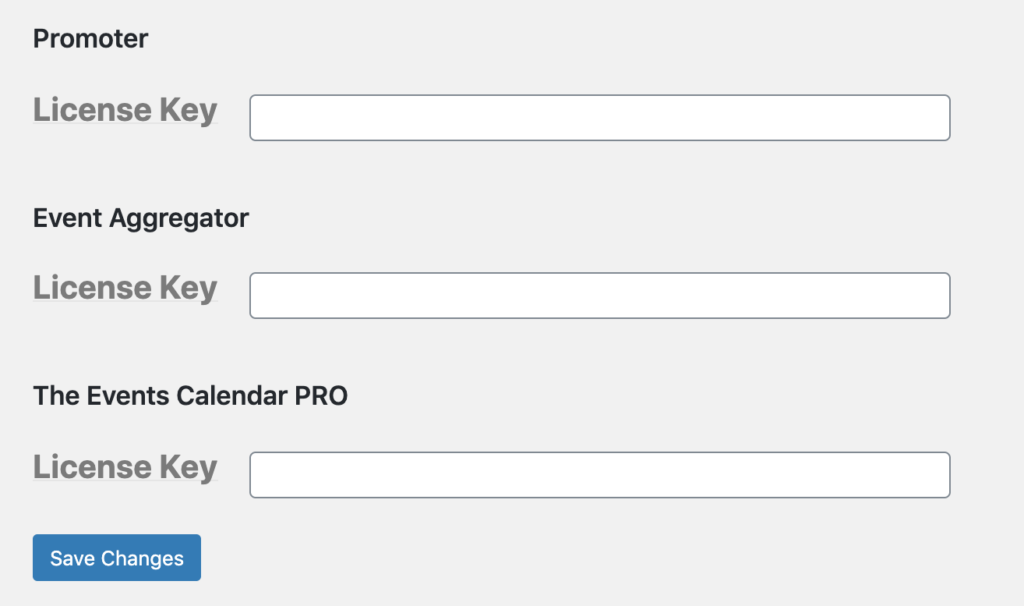Once you have everything installed and the plugins activated within WordPress, you will want to make sure you add your Advanced Custom Fields (ACF) key, license keys, and Ticketmaster Discovery API keys.
To enter the ACF License Key, go to the Custom Fields menu item on the left of the dashboard menu, and then go to Updates. Enter the key and activate.
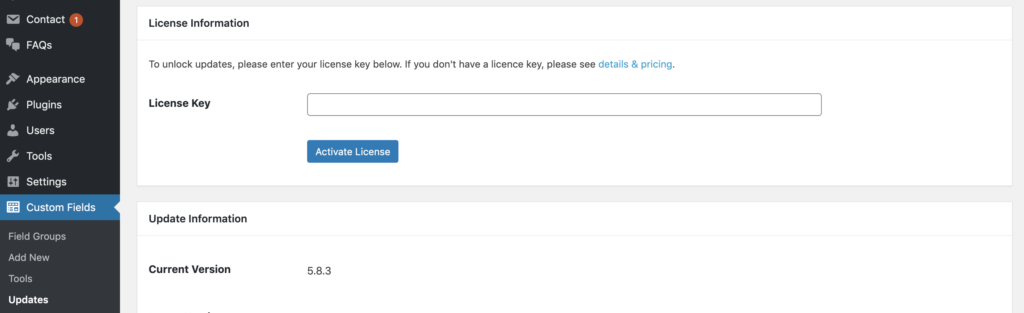
For Events Calendar Pro and Event Aggregator keys, go to the Events menu item on the left of the dashboard menu, and then go to Settings. Under the Licenses tab, you can input the provided keys and save.