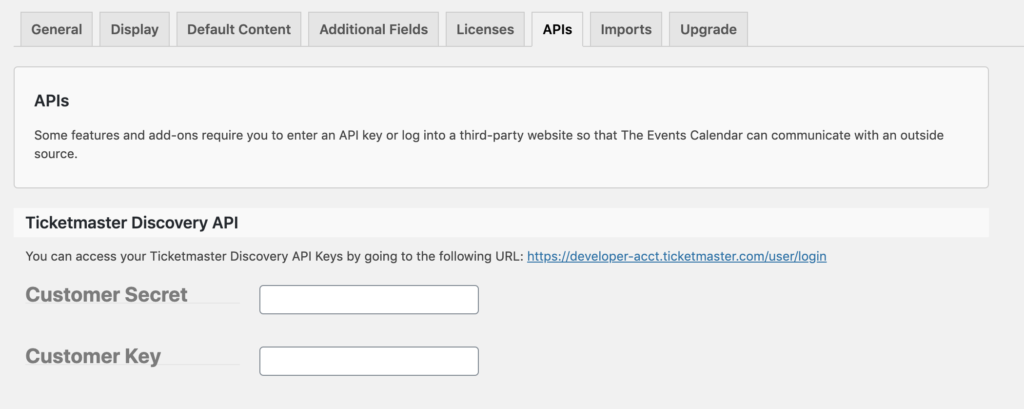Once you have the plugins installed and the keys activated, you will be ready to start importing events from the Ticketmaster Discovery API.
Before doing that, you will have to create a developer account on Ticketmaster Developer portal to get an API Key, along with a Customer Secret and Key.
The Ticketmaster Developer portal is a great resource for questions on the API and what fields and data are available. There is an API Explorer tool that you can use as well to see specific event data returned, making it easier to plan and build new templates.
To enter the Ticketmaster Discovery API Customer Secret and Key, navigate to the Events menu item on the left of the dashboard menu, and then go to Settings. Under the APIs tab, you can input the provided keys and save.