To display your events, enter a Tribe Events short code onto a page and save. Review the Shortcodes Overview documentation for a list of shortcode combinations you can use. The default shortcode is [tribe_events], and this will display the default event view (determined by the selected option in the plugin settings).
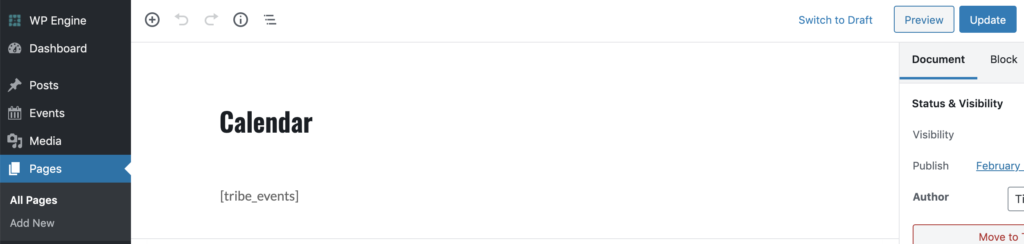
The events will now appear on the page with the shortcode. You will also see the events appear on your /events page, a default page created by the plugin.
Please reach out to TM to implement updates in the list, calendar, and photo styles.
